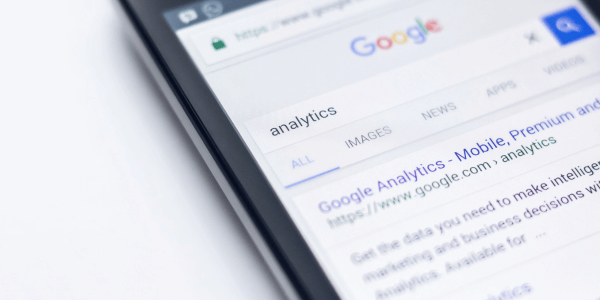Your business’s local SEO success hinges on your Google Business Profile (GBP) (Formerly known as Google My Business (GMB).
An optimized GBP puts your business on the map, it attracts more customers, enhances engagement, and ranks higher in search results.
Here are 25 essential Google Business Profile Optimization tips to take your GBP to the next level and stay ahead of your competitors.
1. Get Interactive with Q&A and FAQs
- Why it works: Google loves engagement. By using the Questions and Answers section of your GBP, you can answer potential customer queries even before they ask.
- What to do: Add your own questions and answers that potential customers are likely to search for. Pin the most helpful ones to your profile so they get noticed first. It’s a quick way to show customers you’re proactive and ready to help!
2. Keep Your Profile Fresh with Regular Posts
- Why it works: Google rewards businesses that keep their profile active with frequent updates. Posting regularly helps keep your business at the forefront of potential customers’ minds.
- What to do: Aim to post weekly. Share updates, promotions, new services, or exciting events happening at your business. This keeps Google’s algorithm happy, and your customers engaged.
Easy GBP Optimization Tip: Repurposing your website’s blog content is a simple Google Business Profile Optimization strategy you can do today. Read more about how you can use blogging for your business.
3. Use Photos and Videos that Tell Your Story
- Why it works: People connect with what they can see. High-quality images and videos make your business feel more authentic and approachable.
- What to do: Upload photos of your products, team, and workspace. Video content, such as customer testimonials or behind-the-scenes tours, will give your profile an extra layer of authenticity and trust.
4. Engage with Every Review
- Why it works: Every review is an opportunity. Responding shows potential customers that you care and value feedback—whether it’s positive or negative.
- What to do: Respond to every review, thanking customers for their feedback and addressing any concerns with professionalism. This builds trust and boosts your reputation.
5. Keep Your Profile Updated with New Features
- Why it works: Google is constantly evolving, and so should your profile. Staying updated ensures you’re using all the latest tools available to businesses.
- What to do: Check your profile for any new features that Google has rolled out. If new features like additional service categories or marketing tools become available, use them to improve your profile’s visibility and engagement.
6. Optimize for Mobile Speed
- Why it works: Google’s mobile-first indexing means that your mobile site performance directly impacts your rankings. Slow websites can hurt your chances of being found.
- What to do: Test your website speed with tools like Google PageSpeed Insights. Optimize your site’s loading times, especially on mobile devices, to ensure a smooth experience for potential customers.
7. Make Sure Your Map PIN is Accurate
- Why it works: A mislocated map pin can send customers in the wrong direction and negatively affect your ranking.
- What to do: Check your Google map pin from time to time to ensure it’s in the right spot. It only takes a minute to verify, and it can help customers find you faster and with less frustration.
8. Update Your Logo for Digital Appeal
- Why it works: Your logo is a visual representation of your brand. It needs to be clear, professional, and easy to recognize, especially on mobile.
- What to do: Make sure your logo is digital-friendly—high contrast, simple design, and easy to read. If your logo was designed years ago for print, it may be time for a refresh to keep up with modern design standards.
9. Focus on Winning Keywords
- Why it works: Keywords are the backbone of search engine optimization. Focusing on keywords that bring in the most traffic will help you rank higher.
- What to do: Review your Google Insights regularly to see which keywords drive traffic to your profile. Double down on those keywords by incorporating them into your business description, posts, and services.
10. Add Seasonal Photos to Stay Relevant
- Why it works: Seasonal photos make your profile feel timely and relevant, especially during holidays or special events.
- What to do: Take advantage of holidays, events, or special promotions by updating your photos to reflect the season. This keeps your profile fresh and engaging, plus it’s a great way to highlight sales or seasonal offers.
11. Utilize Video to Build Trust
- Why it works: Video content boosts engagement and helps create a personal connection with potential customers.
- What to do: Upload videos to showcase your products, services, or team. If possible, include customer testimonials to build trust and credibility. Video reviews are particularly powerful in making a lasting impression.
12. Use Categories That Match Your Services
- Why it works: Categories help Google understand what your business is about, improving your chances of appearing in relevant search results.
- What to do: Choose categories that accurately reflect your business’s services. Periodically review your categories to make sure they’re still a perfect fit.
13. Learn from Your Competitors
- Why it works: Keeping tabs on competitors can provide valuable insights into what’s working and where they may be going wrong.
- What to do: Regularly check competitor profiles. Take note of their successful tactics, but also look out for mistakes they may be making that you can avoid.
14. Use Google Insights for Strategy
- Why it works: Google Insights provides data on how visitors find and interact with your profile, which is essential for refining your marketing strategy.
- What to do: Dive into Google Insights to track metrics like where visitors are coming from, what devices they use, and how they interact with your profile. Use this data to refine your content strategy and improve engagement.
15. Link Your Social Media Accounts
- Why it works: Linking your social profiles to your Google Business Profile strengthens your online presence and builds trust with potential customers.
- What to do: Add your social media profiles (like Facebook, Instagram, and LinkedIn) to your Google Business Profile. This ensures consistency across your platforms and increases your business’s credibility.
16. Promote Your Offers and Deals
- Why it works: Special offers and discounts are highly visible on Google Maps and in search results, making them an effective way to attract customers.
- What to do: Post promotions or special offers directly on your GBP. Make sure they’re visible and easily accessible for potential customers searching for deals.
17. Highlight Your Community Involvement
- Why it works: Showing that you care about your local community builds trust and makes you more relatable to potential customers.
- What to do: Add details about your business’s involvement in community events, partnerships, or local charities. This strengthens your local credibility and helps you connect with your audience on a deeper level.
18. Add Product Listings to Your Profile
- Why it works: If your business sells products, showing them directly on your Google Business Profile makes it easier for customers to find what they’re looking for.
- What to do: Add your products with clear descriptions and prices. You can even link to your website for direct purchases, improving the customer experience.
19. Pin Your Most Helpful FAQs
- Why it works: Pinned FAQs help potential customers find answers quickly and increase engagement with your profile.
- What to do: Add and pin your most common FAQs to the top of your profile. Customers love easy access to information, and this can significantly reduce friction in their decision-making process.
20. Stay Updated on Your GBP Categories
- Why it works: Google frequently updates its categories, and staying updated ensures your business is classified correctly, boosting your profile’s visibility.
- What to do: Regularly review your primary and secondary categories. If your business evolves or Google introduces new categories, make sure your profile is up-to-date.
21. Use UTM Codes to Track Performance
- Why it works: UTM codes help you track the effectiveness of your posts and campaigns.
- What to do: Add UTM codes to the links in your Google Business Profile. This will help you see exactly where traffic is coming from, allowing you to refine your marketing strategy and measure success.
22. Don’t Overload with Keywords
- Why it works: Google values quality content, not keyword stuffing. Overuse of keywords can hurt your profile’s ranking and make it less user-friendly.
- What to do: Incorporate keywords naturally into your business description, posts, and services without overloading. Quality and relevance matter more than quantity.
23. Showcase Real Customer Testimonials
- Why it works: Real, genuine customer reviews give your profile authenticity and build trust with potential customers.
- What to do: Encourage satisfied customers to leave detailed reviews, and make sure to reply to them. Highlight positive reviews in your posts to show potential clients what you do best.
24. Offer Booking or Appointment Links
- Why it works: Providing an easy way for customers to book or schedule appointments directly from your profile can increase conversions.
- What to do: Add booking or appointment links to your Google Business Profile so customers can quickly schedule time with you without navigating away from the page.
25. Track and Respond to Competitor Activity
- Why it works: Competitor analysis helps you identify gaps in your profile and learn from others’ successes.
- What to do: Keep an eye on your competitors’ profiles to see what works for them. If they’re using strategies you haven’t tried yet, consider adapting them to your own profile while avoiding their mistakes.
We Can Help You Master Google Business Profile Optimization for Local SEO Success in 2025
By implementing these 25 Google Business Profile Optimization tips, your GBP will be set up for higher visibility, customer engagement, and improved local rankings.
It’s the first step toward dominating local search in 2025!